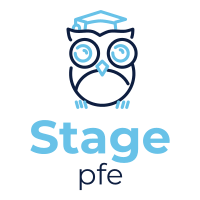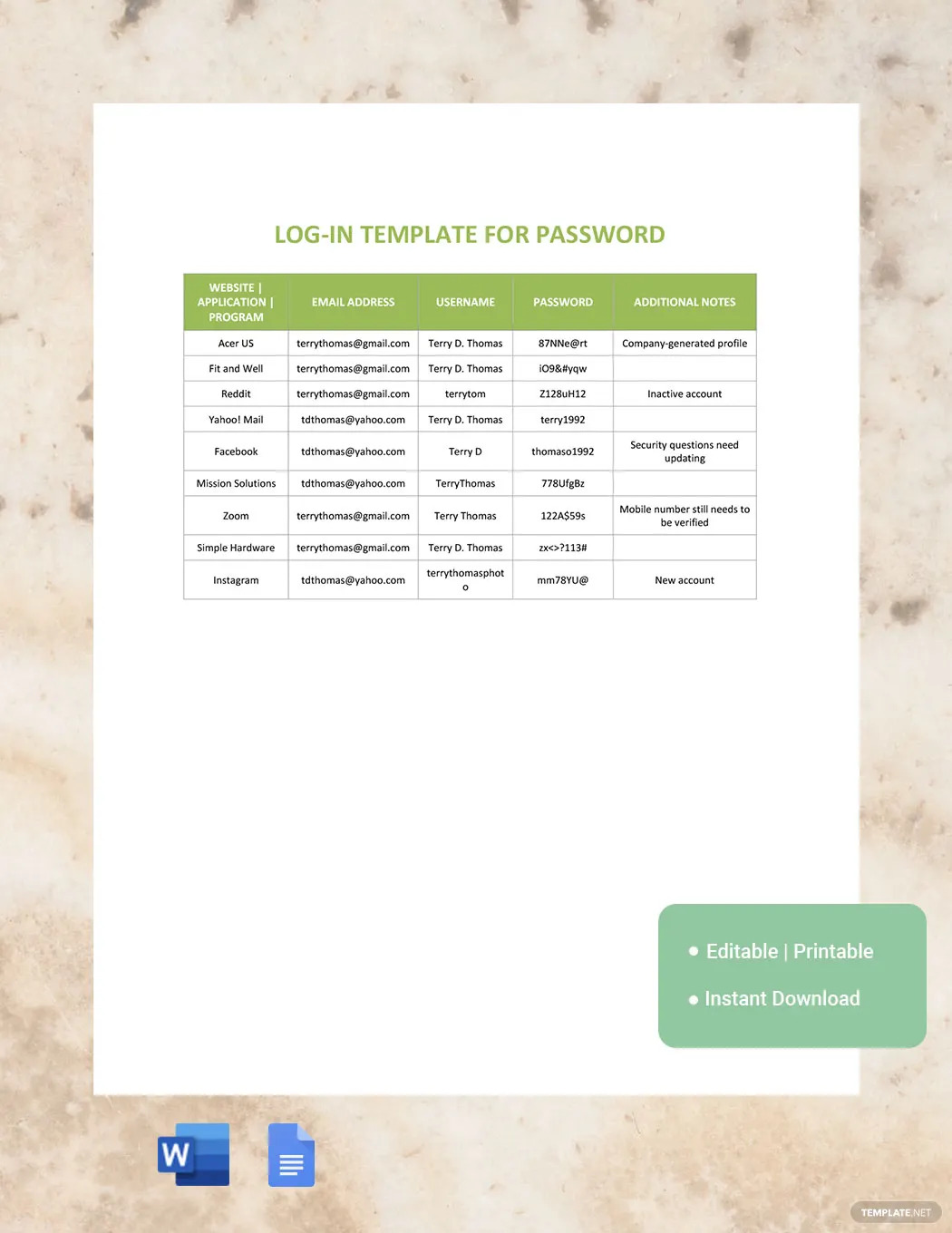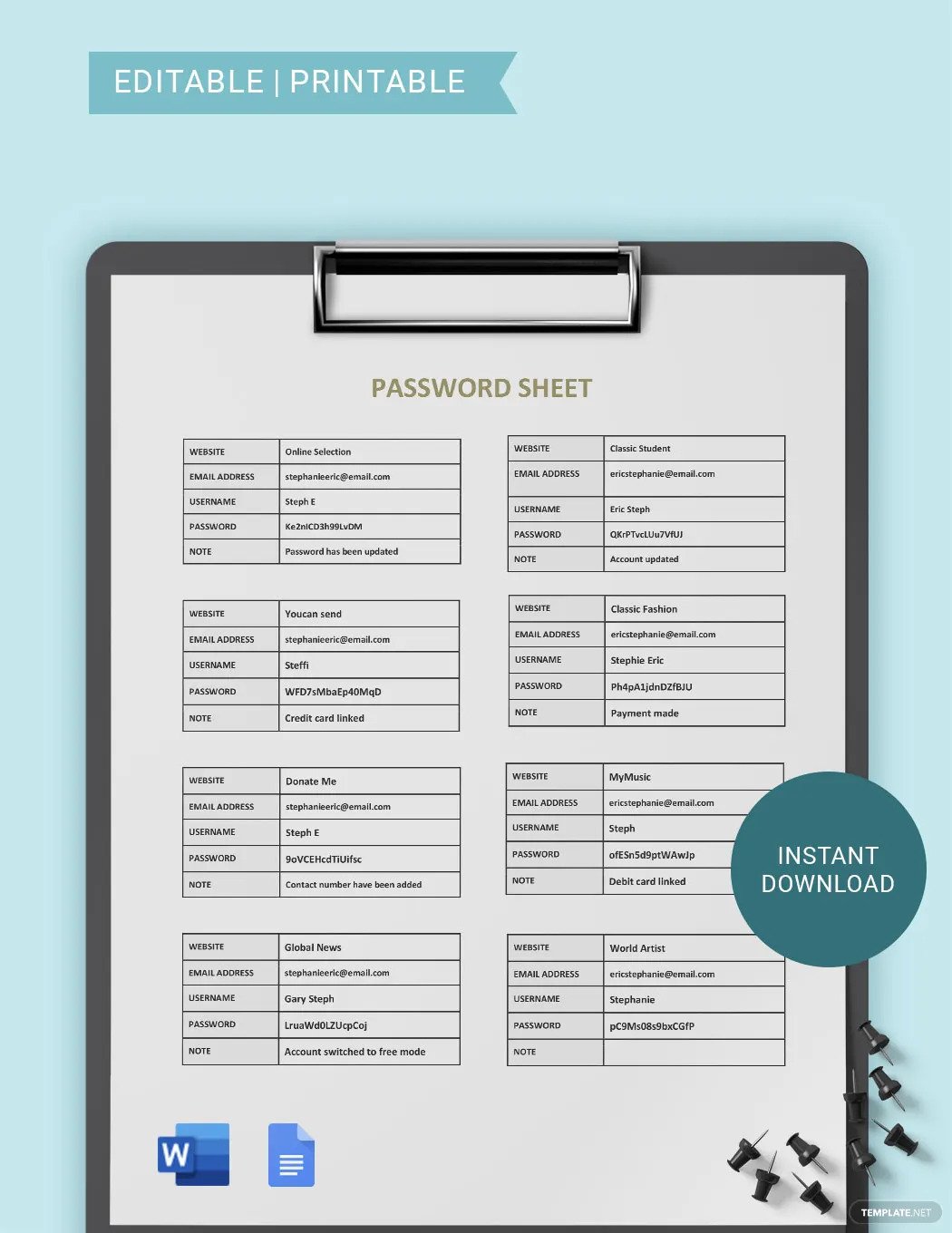Passwords are what separate our accounts from being accessed by unauthorized users and feasted upon by the various digital threats on the internet. For that reason, it’s important to prepare strong login passwords that lock our accounts from hackers and other cybersecurity risks.
[bb_toc content=”][/bb_toc]
Password Definition & Meaning
A password is a set of characters or words that must be entered along with the username/ID when a user wishes to log into his/her account.
Passwords, also known as passcodes, are used as a security measure to prevent other people from accessing an account that isn’t theirs such as a bank account, a Facebook account, a Google account, an email, and also WiFi access.
What Is a Password?
A password is a string of words, phrases, and characters that act as a safety lock or a safety code that ensures only the rightful owner of an account or device can access it. Passwords are strictly being used to maximize the security of Android mobile phones, iOS devices, Windows user desktops, bank accounts, popular social media accounts, and many more.
10 Types of Password Documents
Username and Password
The Username and Password document allow an individual to list his/her login details that grant access to all of his/her most important accounts. If he/she forgot his/her logins, they’re not lost to him/her since they’re recorded in the document; no need to undergo a thorough account recovery process. That said, the Username and Password document chart comes in handy in tracking all your logins.
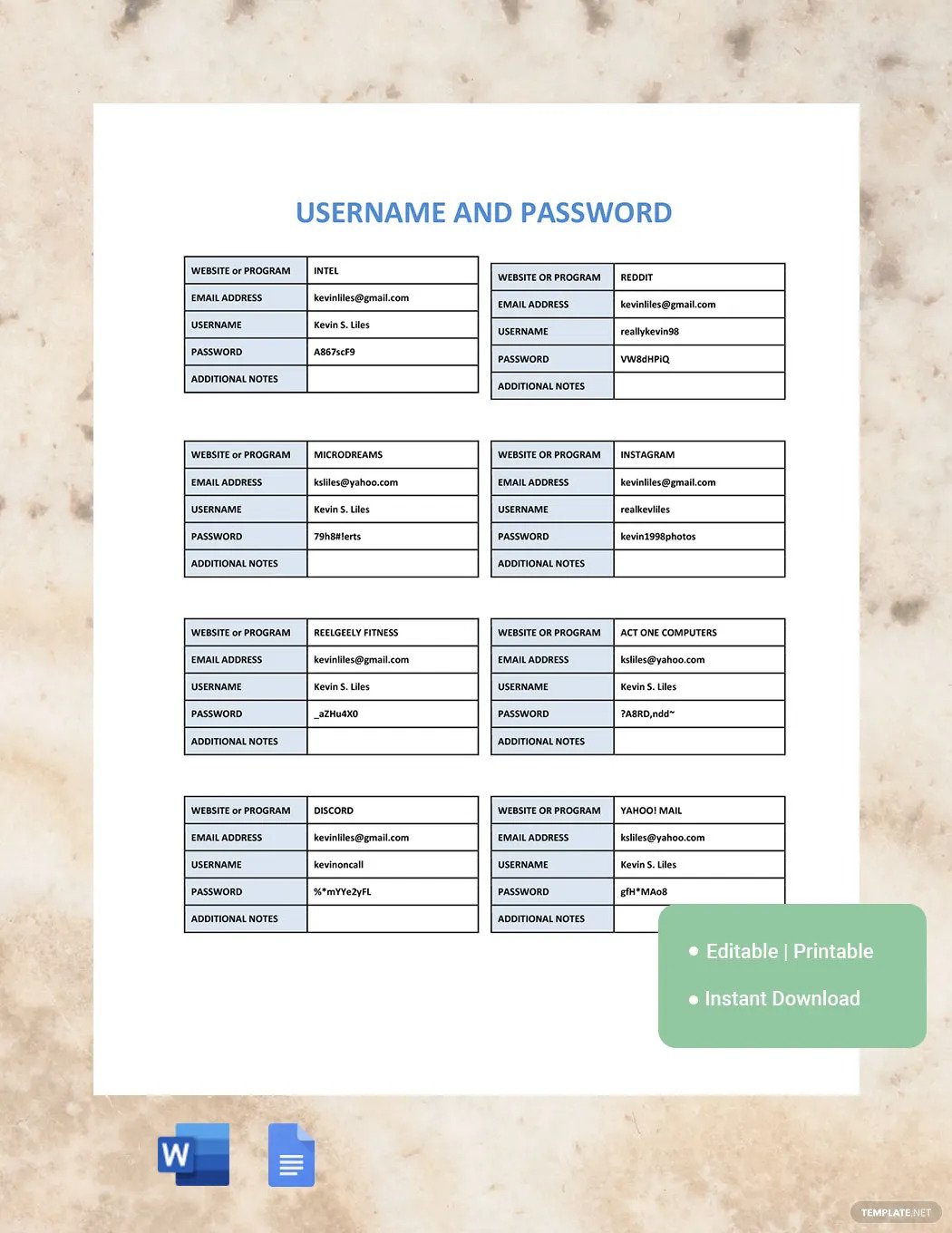
Password Saver
All of us have multiple accounts for various purposes, and because of that, the likelihood of forgetting your passwords is high. For that reason, documents such as the Password Saver exists so we can list down our password keys and password patterns. With such a document, we can keep our passwords safe and we’ll never forget them.
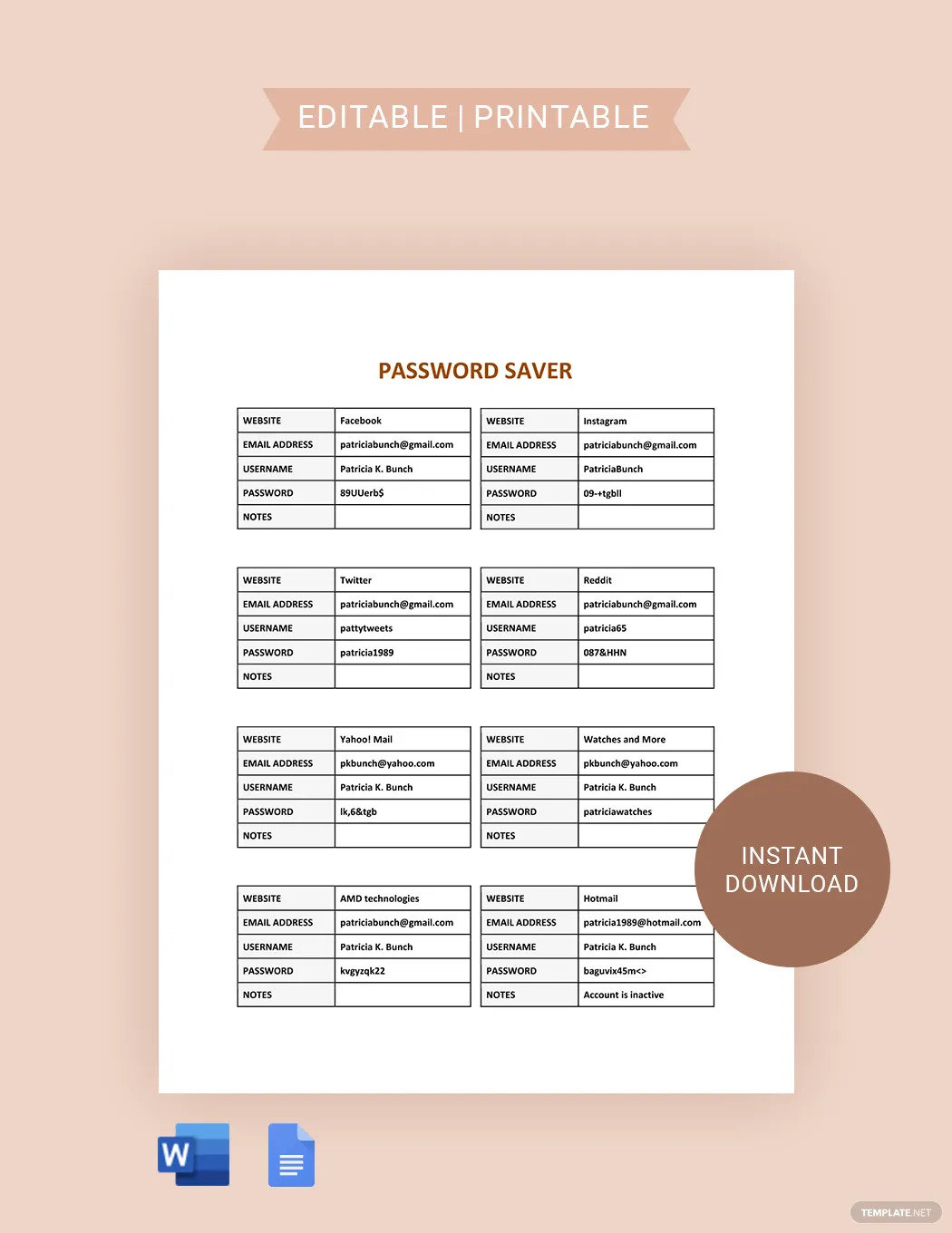
Password Keeper
It’s important to remember our passwords cause if not, we won’t be able to access our social media accounts, work emails, bank accounts, and certain apps on our computers or mobile devices. The Password Keeper document can help us remember our passwords and write notes regarding their status such as whether they were reset or underwent a change. By creating a table or using templates, anyone can easily prepare a password-keeper document.
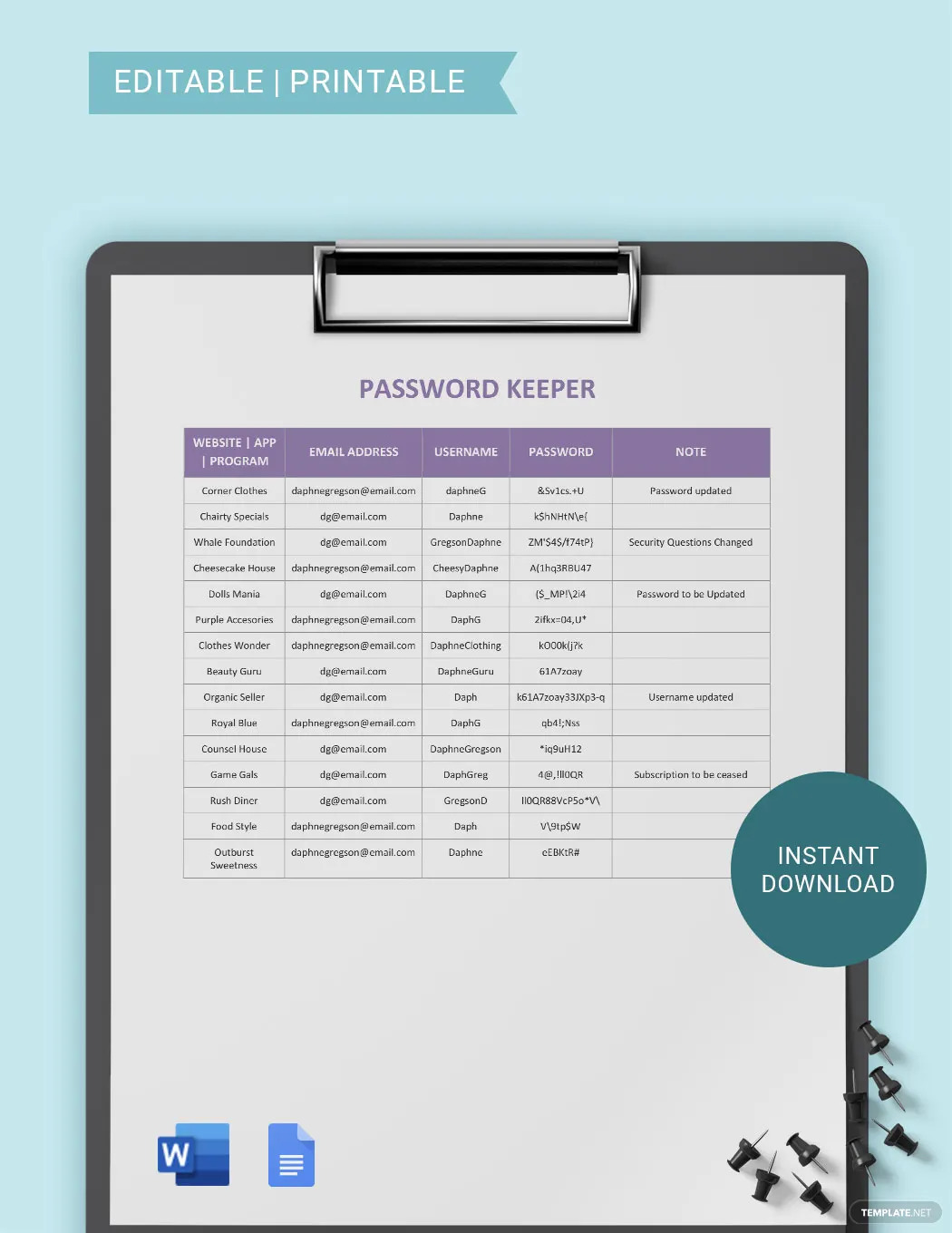
Log-In Template for Password
The Log-In Template for Password offers its users the opportunity to list their most important passwords and secure their accounts from phishing. They can list the passwords of their social media accounts, gaming accounts, bank accounts, personal email, work email, and more. It’s a document that can be customized, saved, and printed for password security purposes.
Student Password
Students also have lots of passwords to remember for their school-related accounts or any account that’s important to their school activities. That’s why the Student Password document was created so they can have a written reminder of their precious login details. They can have the document printed and inserted in their notebooks and books, or stored in a storage with a padlock.
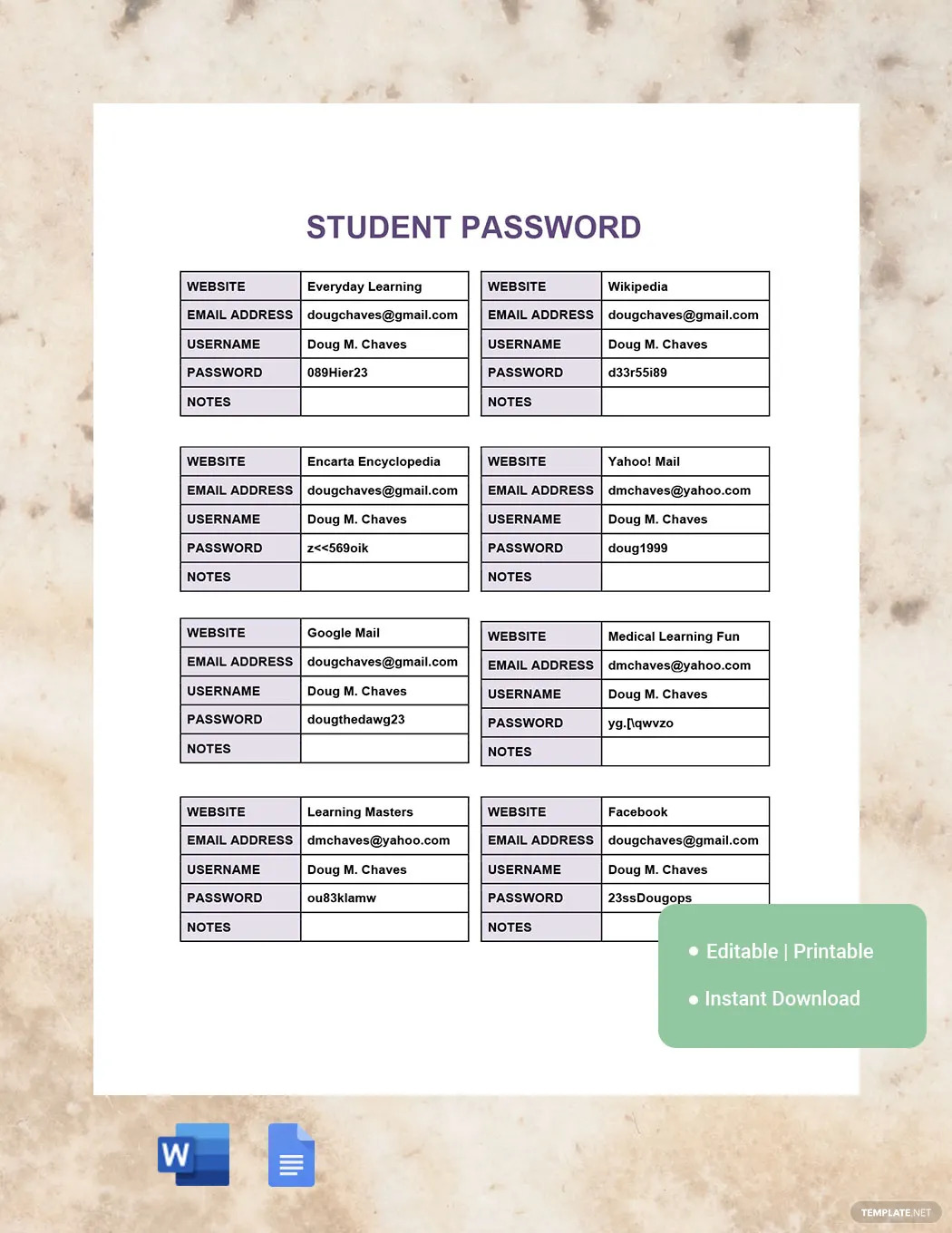
Website Password
Website passwords are very important, especially if the website is company-owned or critical to business operations. With the Website Password document, website administrators can easily write down their business-critical logins and include notes/remarks if needed. It not only lets them list their password but also their website name, username, and email address.
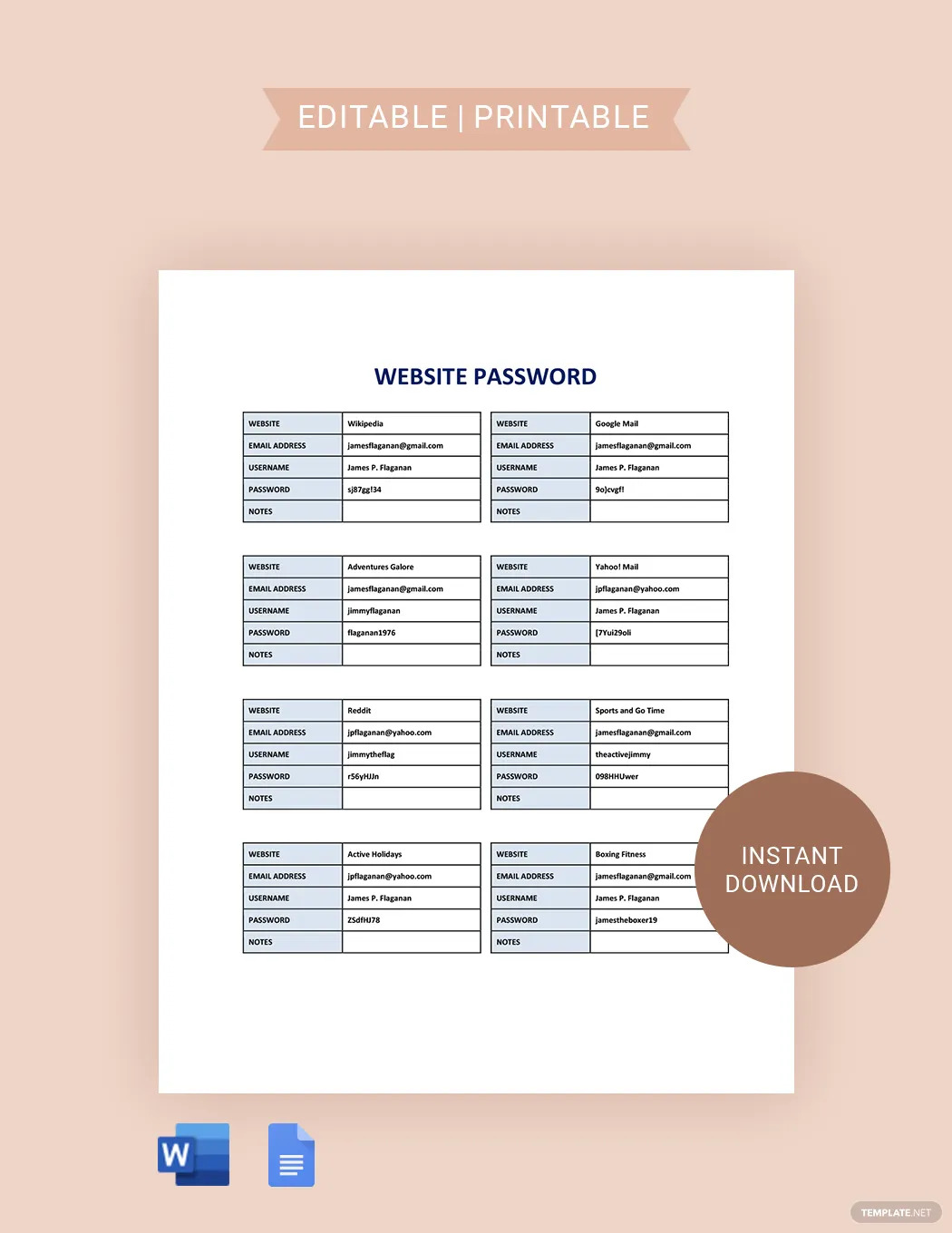
Password Planner
The Password Planner is a great tool to use for planning and coming up with the strongest passwords for your accounts and devices. It provides a spacious table that lets you write down your username, password notes, email address, website name, application name, and program name. Anyone determined to prepare the most secure passwords can do so effectively with this document.
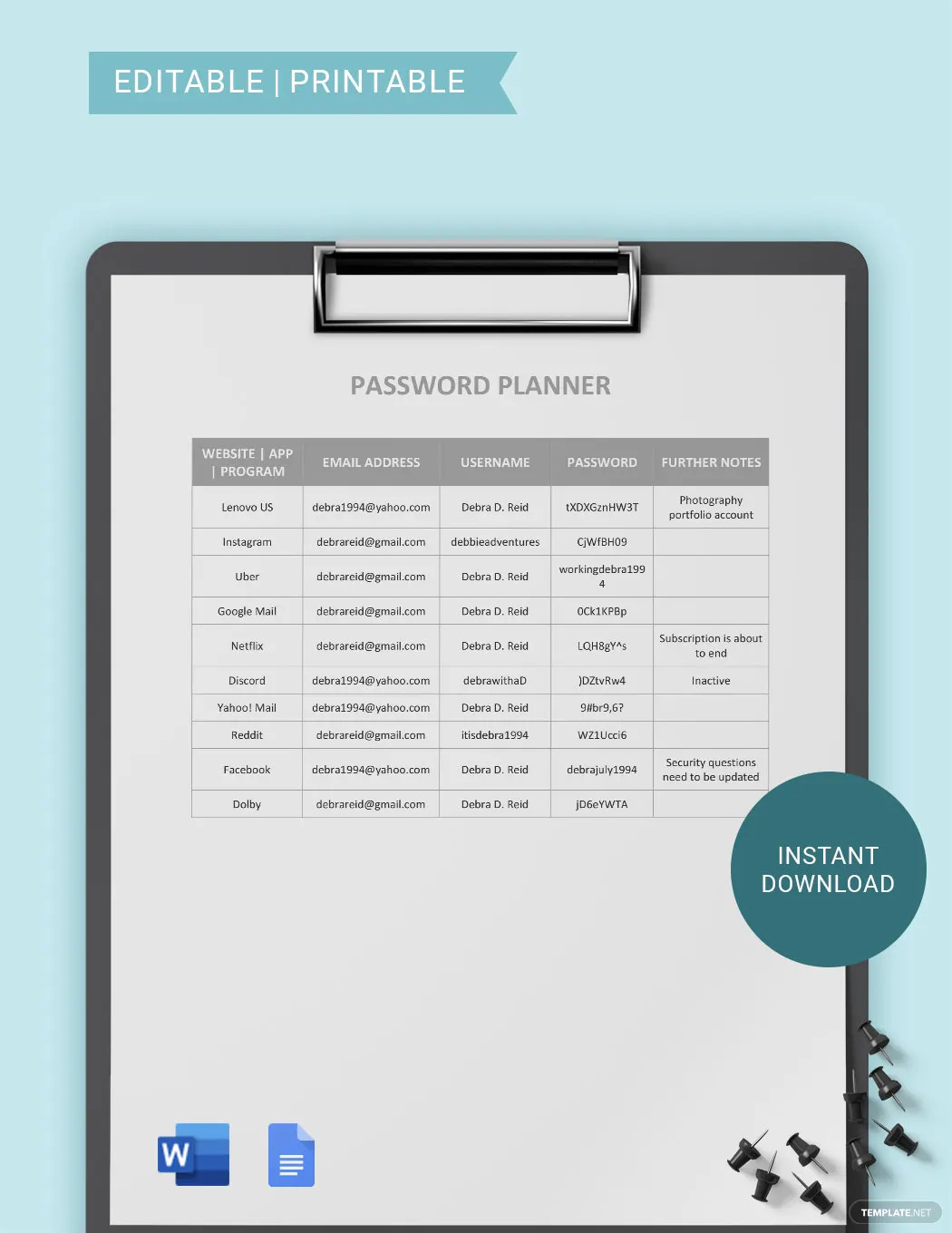
Password Tracker
Having multiple accounts and devices means keeping track of multiple passwords which can be a headache. But with the Password Tracker document, tracking passwords will be easy and convenient. Using this document allows individuals to take note of which account or device each password is for, helping to make login procedures quick and smooth all the time.
![]()
Password Manager
Managing passwords can be a bit tricky and sometimes they can inadvertently be mismanaged. Fortunately, that can easily be avoided with the help of the Password Manager document and the editable tables it provides. It’s a simple and very inexpensive password management tool but a highly effective one, especially for those with multiple accounts to look after.
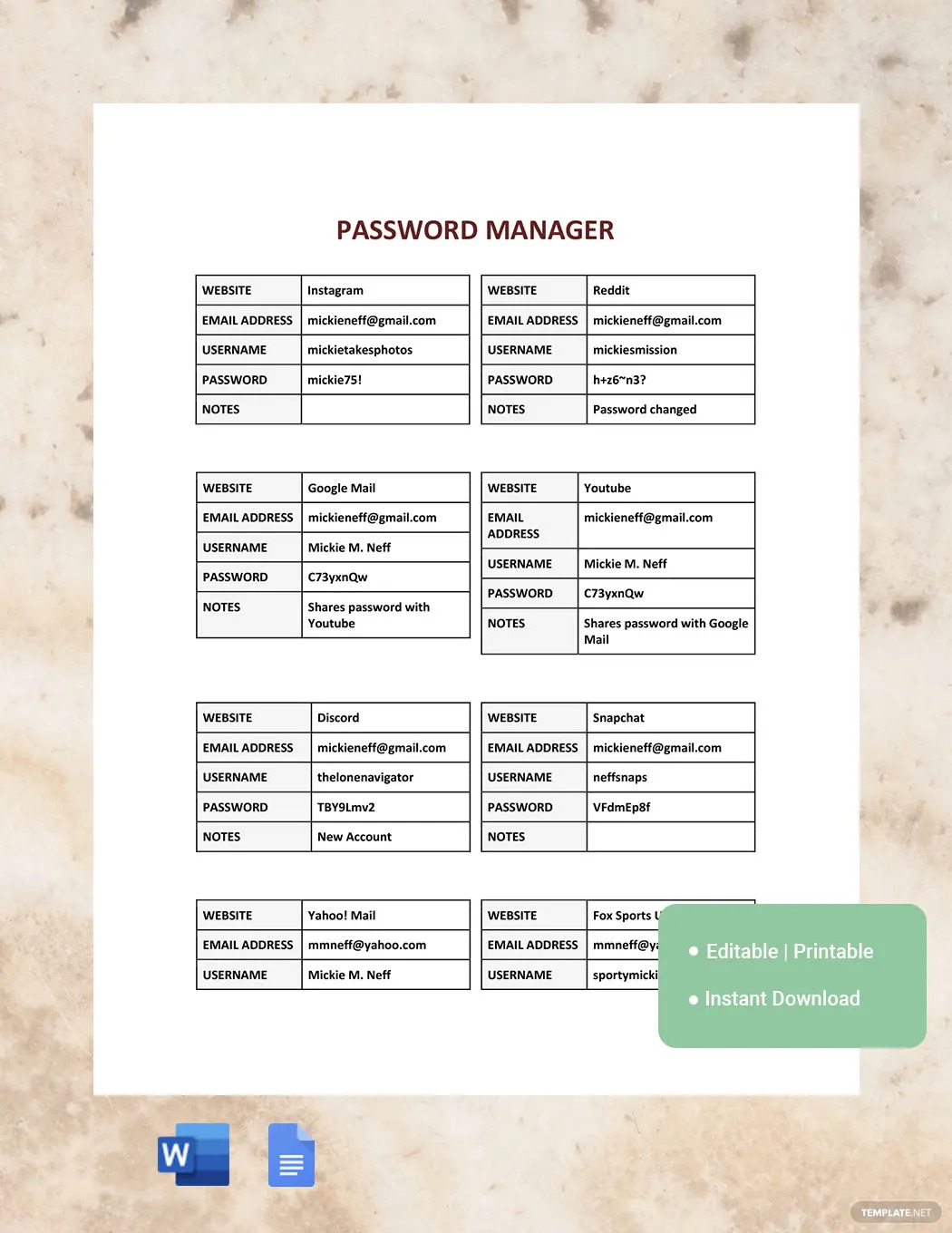
Password Sheet
The Password Sheet document is designed for everyone who handles two or more password-protected accounts and devices. Its tables are editable so users can fill in their login details and it’s printable. Passwords and usernames will be kept safe and noted in this document.
Password Uses, Purpose, Importance
Passwords may just be strings of numbers, letters, words, and phrases, but they’re what shields our accounts and devices from being tinkered with by the wrong hands.
Desktop Computer Security
PC and laptops contain valuable files and applications that are important to our work and personal life. It’s vital to keep them private which is why desktop computers should be password-protected. Password-protected computers will ask the user to encode the right password in the login boxes to be granted access.
Social Media Account Protection
Accounting protection is a paramount priority on social media and passwords are the primary means of defense against hackers. Anyone whose social media account gets hacked is at risk of having his/her privacy exposed or his/her reputation damaged wrongfully. Every account is password protected and the password needs to be strong.
Email Account Password
Both personal and work emails are also heavily protected by passwords for privacy. As we all know, emails mostly contain sensitive information and attached documents that must only be read by the right person, especially if they concern company matters. Passwords in emails are mandatory; no one can create an email account without setting up a password.
WiFi Access
Not all WiFi connections require a password to be accessed, especially public WiFi. However, it would be better if they were password protected, especially private home WiFi connections. WiFi with lax security is like gold mines for hackers and other digital threats. A strongly-constructed WiFi password can go a long way in protecting your internet browsing.
Website Admin Security
Administrators of websites have full control over what to show and write on their sites. But without admin passwords, their website’s security will be in jeopardy, and before long, hackers will have control of their site which can ruin their business images, content, and brand. Passwords of website admin logins consist of random characters or words that have no direct relation to the admin or anyone.
What’s in a Password Document? Parts?
Name of the Website, App, Platform or Device
The name of the website, app, platform, or device that the password is protecting is typically written at the beginning part of the document’s table. Prime examples that passwords protect are Facebook, Twitter, other social media networks, desktop computers, user applications, and mobile devices.
The Email Address
The email address is typically written right next to the name of the website, app, platform, or device. Some of the tables of password documents have a column dedicated to typing the email addresses.
The Username
The username is usually the complete name of the user, but in some cases, it’s just the alias or the codename of the user. Nevertheless, the username is written next to or below the email address in the password document.
The Password
The password is of course the main part of the password document. The correct string of characters of the password must be written in the document cause otherwise, the document will fail to serve its function. The password is usually written next to the username.
Password Notes
The password notes section is the part of the document where the user writes any important details to take note of regarding his/her password. It could be clues about the password.
How to Design a Password Document?
1. Choose a standard password document size.
2. Determine the type of password document you need.
3. Select from the best set of Password Templates.
4. Customize the chosen password document template.
5. Insert logos, infographics, icons, or cartoon clipart if necessary.
6. Save, download, and print the personalized password document.
Password vs. PIN
A password is a set of random characters consisting of numbers, letters, signs, and symbols that serve as a key to be able to access a protected account, software, application, website, or device.
A PIN functions like a password but is a lot shorter and consists only of numbers—typically four to six digits; it protects credit cards, debit cards, smartphone devices, and desktop computers.
What’s the Difference Between a Password, a Code, and an Encryption?
A password is a string of characters made up typically of letters, numbers, and symbols used as security keys to access private accounts, apps, websites, devices, and computer units.
A code is a system of signs, symbols, letters, numbers, and other types of characters used to substitute the exact words and sentences of a message to mask it for secrecy.
Encryption refers to the process of inputting information and converting them into codes.
Password Document Sizes
Selecting a standard password document size is the very first step in creating a password document. The standard password document sizes are the following:
- Letter Size (8.5″ x 11″)
- Legal Size (8.5″ x 14″)
- A4 Size (8.3″ x 11.7″)
Password Document Ideas and Examples
Password document ideas can provide in-depth insights into how to formulate a password management document. Password documents vary in format in some ways and it would be interesting to explore them.
- Account and Password Manager Ideas and Examples
- Password Spreadsheet Ideas and Examples
- Family Password Organizer Ideas and Examples
- Password Log Ideas and Examples
- Password Inventory Ideas and Examples
- Password List Ideas and Examples
- Kdp Interior Password Ideas and Examples
- Administrator Password Ideas and Examples
- Student Username Password Ideas and Examples
- Password Policy Ideas and Examples
Password FAQs
What should be in a password?
A password must have a mix of letters, numbers, and symbols that has no ties or relations to the user’s personal profile.
What is the most unbreakable password?
The most unbreakable types of passwords are those with completely random letters, numbers, and symbols jumbled together; such passwords are hard to crack and they’re not derived from a person’s name, place, or anything that gives a hint about what they are.
How do I reset my password?
Various apps, software, and devices have their own unique ways of letting users reset their passwords, but it can usually be done in their System Settings, Security Settings, Profile Settings, or Privacy Settings panel.
What are digital passwords?
Digital passwords are the passwords used to access computers, smart mobile devices, software, applications, emails, social media accounts, online bank accounts, and gaming accounts.
What is the importance of password policy?
Password policies enable organizations to set up strict rules on how their people should come up and use passwords to access certain apps, platforms, and devices critical for business operations.
Why do passwords expire?
Passwords expire for the purpose of making it difficult for hackers to crack your current password; changing passwords regularly helps improve account security.
Does clearing cookies delete passwords?
Yes, clearing cookies will delete passwords, and also usernames, browser search history, website settings, website preferences, and personal information.
What is a data leak for passwords?
Data leak refers to an incident where private data is exposed due to a password being compromised by hackers and other cybersecurity threats.
What passwords to change when hacked?
The most important passwords to change when hacked are the passwords of your emails, online bank accounts, and social media accounts; those accounts contain loads of your private information, transactions, and messages.
What are compromised passwords?
Compromised passwords are passwords that have been exposed either accidentally or intentionally; they should immediately be changed in order to prevent data leaks that can cause damage to intellectual property or even worse, property loss.